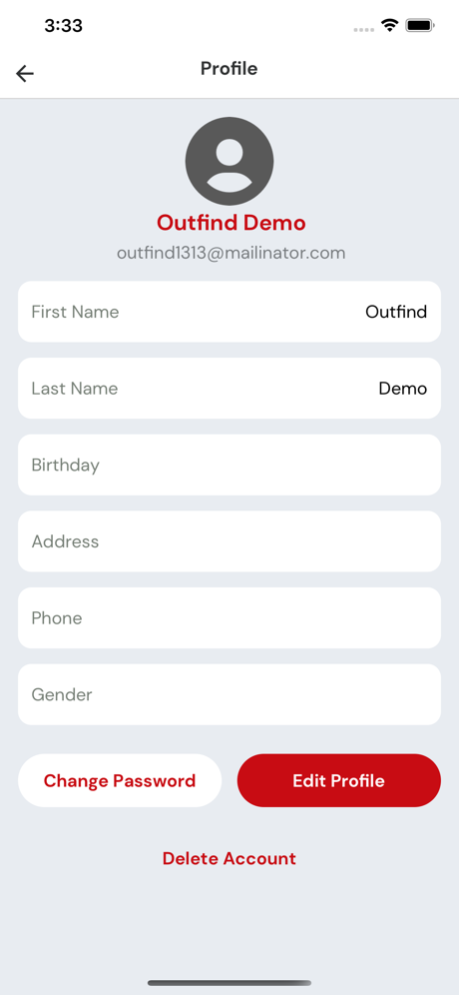OUTFIND - FIND HIDDEN CAMERAS 1.1.24
Free Version
Publisher Description
Protect your privacy with the OUTFIND hidden camera detector app!
Whether you’re traveling, staying in short-term accommodation, or simply going about your daily life, your privacy is always of utmost importance.
Unfortunately, It’s never been easier to install cameras in places without your knowledge. One of the best ways to protect your personal privacy and safety is to use the OUTFIND hidden camera detector.
[Please Note: A subscription is required to access all features of the OUTFIND app.]
FEATURES
Scan and stay safe
Simply open the OUTFIND app and scan the room you're in to find any hidden cameras or suspicious devices.
Hidden camera detection
The OutFind app can find hidden camera lenses and devices using infrared detection technology.
Electromagnetic device detection
Scan and detect any electromagnetic fields coming from hidden devices.
Log hidden camera locations
Instantly add the location and relevant details of the hidden camera you found.
Map view
View all of the logged locations in real-time on a map
Community collaboration
Users can see locations with hidden cameras that other users have logged. Check if they have been removed or are still active.
Tips and tricks
Explore our guide with tips, tricks, and locations to look for hidden cameras.
SUBSCRIPTION TERMS
* Your payment will be charged to your Apple ID Account upon purchase confirmation.
* Your subscription will automatically renew at the same price and duration as your initial purchase. You have the option to disable auto-renewal at least 24 hours before the current subscription period expires.
* Your Apple ID Account will be charged for the subscription fee within 24 hours prior to the end of the current subscription period, based on the originally selected price.
* You can manage your subscriptions and deactivate auto-renewal by accessing your iTunes Account Settings.
* If you decide to subscribe after using a free trial, any unused portion of the trial period will be forfeited.
Mar 1, 2024
Version 1.1.24
Introducing Our Biggest Update Yet
Effortlessly Uncover Hidden Cameras with Our Fresh UI Design
We're excited to introduce our brand new, user-friendly UI that makes finding hidden cameras faster and simpler than ever before.
New Tips and Help Guide Section
Feeling confused about where to start? Don't worry! Our latest update includes a comprehensive Tips and Help Guide. Master the art of detecting hidden cameras with step-by-step instructions and tons of helpful tips.
About OUTFIND - FIND HIDDEN CAMERAS
OUTFIND - FIND HIDDEN CAMERAS is a free app for iOS published in the System Maintenance list of apps, part of System Utilities.
The company that develops OUTFIND - FIND HIDDEN CAMERAS is Think Tech Sales Limited. The latest version released by its developer is 1.1.24.
To install OUTFIND - FIND HIDDEN CAMERAS on your iOS device, just click the green Continue To App button above to start the installation process. The app is listed on our website since 2024-03-01 and was downloaded 3 times. We have already checked if the download link is safe, however for your own protection we recommend that you scan the downloaded app with your antivirus. Your antivirus may detect the OUTFIND - FIND HIDDEN CAMERAS as malware if the download link is broken.
How to install OUTFIND - FIND HIDDEN CAMERAS on your iOS device:
- Click on the Continue To App button on our website. This will redirect you to the App Store.
- Once the OUTFIND - FIND HIDDEN CAMERAS is shown in the iTunes listing of your iOS device, you can start its download and installation. Tap on the GET button to the right of the app to start downloading it.
- If you are not logged-in the iOS appstore app, you'll be prompted for your your Apple ID and/or password.
- After OUTFIND - FIND HIDDEN CAMERAS is downloaded, you'll see an INSTALL button to the right. Tap on it to start the actual installation of the iOS app.
- Once installation is finished you can tap on the OPEN button to start it. Its icon will also be added to your device home screen.